Raspberry Pi NAS
April 08 2013
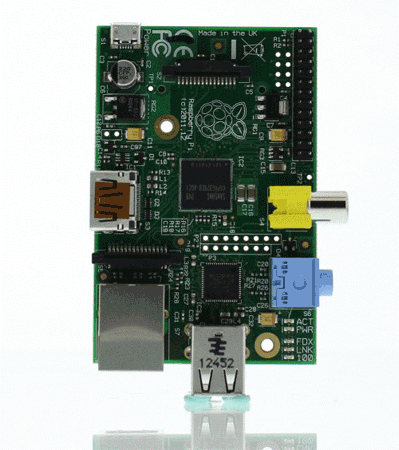
I’ve had a Raspberry Pi (a $40 computer!) sitting on my desk for a few months now, so I decided that I wanted to build a little network-accessabile server with it. It runs a nice flavor of Linux called Raspbian, and you can install my favorite torrent client, Transmission with a web interface that you can access from your primary computer. It took quite a bit of searching to find the right combination of information, so I thought I’d share it here.
This is by no means an exhaustive, or even well curated set of step-by-step links. It’s just the collection of information that worked for me. Hopefully it’s useful to someone!
###Initial Setup Formatting your SD card and changing some BIOS settings. You’ll need a keyboard and a monitor for these steps.
- Adafruit’s Raspberry Pi Lesson 1. Preparing an SD Card for your Raspberry Pi
- Adafruit’s Raspberry Pi Lesson 2. First Time Configuration
###SSH
###VNC and remoting
- Adafruit’s Raspberry Pi Lesson 7. Remote Control with VNC
- Setting up VNC on Raspberry Pi for Mac access
###Torrent/Download stuff
- RPi Adding USB Drives
- Torrent client for Raspberry Pi
- Tutorial 1: Setting up RPi as a Torrent Server
###USB Drive